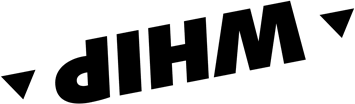Are you passionate about the outdoors? Do you like travelling, finding new places and sharing your adventures? Then you are in the right place, give us the chance to get to know you better: fill in the questionnaire.
BECOME AMBASSADOR
Every day, we in the WHIP team put our passion for cycling and the outdoors at the heart of our work, always striving to offer the best in terms of sport and safety solutions. We believe that technology can support people in a truly useful way while they enjoy outdoor sports, allowing them to enjoy their favourite moments through a reliable tool that provides real safety features. If you also believe in these values and have come to appreciate what WHIP LIVE can offer, you've come to the right place. What are you waiting for? Fill in the form and find out what's waiting for you!
Frequently Asked Questions
Plus gives you access to all of WHIP's features such as unlimited Navigation turn-by-turn even for routes over 30 km, sport-specific map styles, 3D visual, the ability to export tracks, and more.
70% of WHIP LIVE's features are free; the remaining 30 percent are unlocked by subscribing to Plus features, designed to offer the best of technology within reach of those who want the most during their outings.
These are the Plus functions included in the subscription:
- Turn-by-turn navigation
- Unlimited Points of Interest, Activities, Segments and Waypoints on the route planner
- Extra maps, available offline, in 3D and with wind and rain layers
- GPX export of all routes and activities
- Security Contacts Plus
- Direct support
The trial gives free access to all Plus features, for a limited period. All 3 subscriptions have a trial period at the beginning. On the annual, the first 14 days are free trial. On the semi-annual and monthly, the free trial is 7 days.
No charge is made at the start of the trial. On expiration, the selected subscription renews and the amount is charged using the payment method connected to the Apple App Store or Google Play Store.
Navigating a route is super easy, choose the route you are interested in navigating from the explore section or from among your routes and click Navigate. You can choose to navigate the route from the point closest to you or from the starting point. DONE_
P.s
You have both voice and text commands available, via settings you can change how the route is recalculated to suit your needs. By clicking the elendo in the upper right corner you can view all the textual information in roadbook style.
By clicking on "CLOSE MAP" we have access to other display modes that allow us to see data such as speed, elevation, slope, or a hybrid view between data and map for navigation.